Master your Data

Master your Data
Are you preparing to upgrade to CloudSuite Financials (“CSF”)? Plan on reviewing and cleansing master data tables, like the vendor master and item master. These two tables can help your organization analyze and manage expenses.
Standardization is the key for both the vendor master and the item master. Have a set naming convention, address, item descriptions and manufacturer number. Since there are a limited number of characters on these fields, it is important to utilize a standard abbreviation method. This will ensure that details are entered the same and minimize the possibility of duplicates.
Review your current vendor and item master data tables. As organizations grow and merge operations, this also merges master data tables, which could lead to duplicates. Duplicate vendors can lead to duplicate payments. Pull the master data tables and do comparisons on key fields, look at abbreviations, special characters, item master usage and manufacturing number references. Review vendor usage and if a vendor has not been used within a certain timeframe, inactivate the vendor.
Cleanup older open transactions to maintain an updated item master. Review dated open purchase orders and service po lines, open receivers (RNI) and open po headers. Run the PO190 to close purchase order headers and minimize the PO220 open po report.
Are you utilizing your vendor master to its full potential?
You can utilize item auto-ship options with purchases from vendors that are tied to master AP vendors. This will allow you to set up item levels and create automatic replenishment orders when these items fall below established minimum quantities, which will initiate the purchase order process to the vendor tied to that item.
It’s important that the Accounts Payable and Supply Chain teams work together during this process to ensure vendor setup and open transactions are reviewed by both areas and agree that those items can be inactivated and closed.
Data cleanup can start at any time leading up to your CloudSuite upgrade. Taking these steps early on helps lead to a more straight-forward upgrade/migration process. Do you have any questions about cleaning up your data? Let us know – we’re here to help.